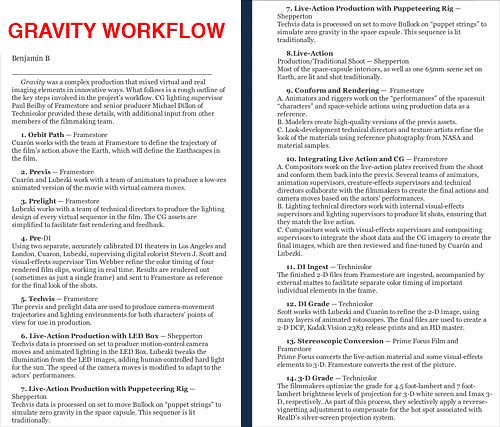
___
This is my breakdown of the complex workflow for the film GRAVITY by Alfonso Cuaron with cinematography by Emmanuel Lubezki, ASC, AMC. Gravity was a complex production that mixed virtual and real imaging elements in innovative ways. What follows is a rough outline of the key steps involved in the project’s workflow. CG lighting supervisor Paul Beilby of Framestore and senior producer Michael Dillon of Technicolor provided these details, with additional input from other members of the filmmaking team.
1. Orbit Path — Framestore
Cuarón works with the team at Framestore to define the trajectory of the film’s action above the Earth, which will define the Earthscapes in the film.
2. Previs — Framestore
Cuarón and Lubezki work with a team of animators to produce a low-res animated version of the movie with virtual camera moves.
3. Prelight — Framestore
Lubezki works with a team of technical directors to produce the lighting design of every virtual sequence in the film. The CG assets are simplified to facilitate fast rendering and feedback.
4. Pre-DI
Using two separate, accurately calibrated DI theaters in Los Angeles and London, Cuaron, Lubezki, supervising digital colorist Steven J. Scott and visual-effects supervisor Tim Webber refine the color timing of four rendered film clips, working in real time. Results are rendered out (sometimes as just a single frame) and sent to Framestore as reference for the final look of the shots.
5. Techvis — Framestore
The previs and prelight data are used to produce camera-movement trajectories and lighting environments for both characters’ points of view for use in production.
6. Live-Action Production with LED Box — Shepperton
Techvis data is processed on set to produce motion-control camera moves and animated lighting in the LED Box. Lubezki tweaks the illumination from the LED images, adding human-controlled hard light for the sun. The speed of the camera moves is modified to adapt to the actors’ performances.
7. Live-Action Production with Puppeteering Rig — Shepperton
Techvis data is processed on set to move Bullock on “puppet strings” to simulate zero gravity in the space capsule. This sequence is lit traditionally.
8.Live-ActionProduction/Traditional Shoot — Shepperton
Most of the space-capsule interiors, as well as one 65mm scene set on Earth, are lit and shot traditionally.
9. Conform and Rendering — Framestore
A. Animators and riggers work on the “performances” of the spacesuit “characters” and space-vehicle actions using production data as a reference.
B. Modelers create high-quality versions of the previs assets.
C. Look-development technical directors and texture artists refine the look of the materials using reference photography from NASA and material samples.
10. Integrating Live Action and CG — Framestore
A. Compositors work on the live-action plates received from the shoot and conform them back into the previs. Several teams of animators, animation supervisors, creature-effects supervisors and technical directors collaborate with the filmmakers to create the final actions and camera moves based on the actors’ performances.
B. Lighting technical directors work with internal visual-effects supervisors and lighting supervisors to produce lit shots, ensuring that they match the live action.
C. Compositors work with visual-effects supervisors and compositing supervisors to integrate the shoot data and the CG imagery to create the final images, which are then reviewed and fine-tuned by Cuarón and Lubezki.
11. DI Ingest — Technicolor
The finished 2-D files from Framestore are ingested, accompanied by external mattes to facilitate separate color timing of important individual elements in the frame.
12. DI Grade — Technicolor
Scott works with Lubezki and Cuarón to refine the 2-D image, using many layers of animated rotoscopes. The final files are used to create a 2-D DCP, Kodak Vision 2383 release prints and an HD master.
13. Stereoscopic Conversion — Prime Focus Film and Framestore
Prime Focus converts the live-action material and some visual-effects elements to 3-D. Framestore converts the rest of the picture.
14. 3-D Grade — Technicolor
The filmmakers optimize the grade for 4.5 foot-lambert and 7 foot-lambert brightness levels of projection for 3-D white screen and Imax 3-D, respectively. As part of this process, they selectively apply a reverse-vignetting adjustment to compensate for the hot spot associated with RealD’s silver-screen projection system.
File formats
- Live-action production: ArriRaw 2880×1620 deBayered to Log C v3
- Framestore CG output: 2060×876 10-bit Log C DPX
- Framestore external mattes output: 16-bit RBGa TIFF
- 2-D graded files: 2048×858 10-bit Log C
+++

I loved every bit of the film and these articles might surely throw some light upon how it was made. Thanks!